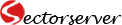If you have freezes with NC+ channels please check do you have P: 0100:00068 string in cccam.prio file. If yes - please remove it.
- Go to FTP of your SAT receiver
- Open file cccam.prio
- Remove string P: 0100:00068 from this file
- Save this file
- Reboot your CCCAM
- Enjoy our CCCAM service
Sign up in our service.
- Go to link SIGN UP.
- Fill the appropriate fields in the form that will represent your future account.
- Check in the checkbox of the RECAPTCHA below the registration form.
- Click the Save button below the registration form to confirm the registration.
- Follow to Your email account that was entered in the EMAIL field during registration process.
- Click on the "Continue registration link" in the letter that related to this registration process.
- If the registration will be finished successfully You will be automatically Sign In into Your created billing on cardsharing CCCAM from Sectorserver service.
- That`s all! Enjoy of CCCAM Packages.
How to sign in to our service.
If You are the existing user of Sectorserver
To Sign In the billing panel You should go to link Member area.
- Enter your CCCAM login in the LOGIN field.
- Enter your CCCAM password in the PASSWORD field.
- Click Login button to make authorization process.
If You are a new user of Sectorserver
To Sign In the billing panel You should firstly make registration process.
If the process of the registration will succeed then you will be signed in automatically.
Later, You should use the ordinary process for signing in as described above
How to extend the term of Sectorserver service by yourself.
If You are the existing user of Sectorserver
Sign In into the Sectorserver through the link Login page.
- Go to Payment page.
- Enter the amount of money in Euro into the field "amount" You want. The range is from 12 to 500 Euro.
- Click the Paypal button to make the payment.
- Paypal window of payment will appear where You should Sign In to make payment from Your Paypal account.
- Submit the payment.
- If succeed, You will see the page with amount of money You have just refilled to Your cardsharing CCCAM from Sectorserver service account.
Now You are ready to extend the term of Sectorserver service.
- Go to Your Member area
- Select the appropriate plan You want to choose.
- Press the Extend term button on opposite the plan You have just chosen.
- If succeed, You will see the page with amount of money You have just written off from Your billing to extend the term of cardsharing CCCAM from Sectorserver service.
If You are a new user of Sectorserver
To Sign In the billing panel You should firstly make registration process.
If the process of the registration will succeed then you will be signed in automatically.
Later, You should use the ordinary process for signing in as described above.